


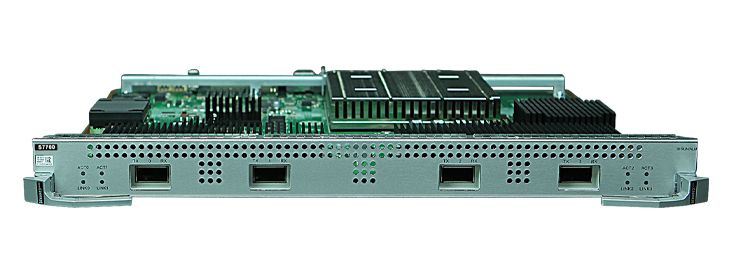







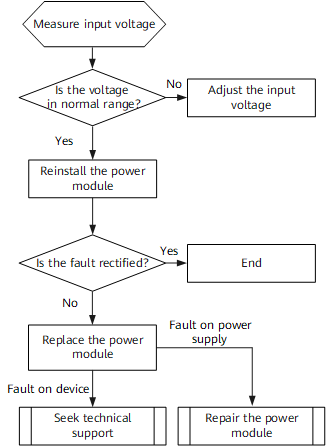
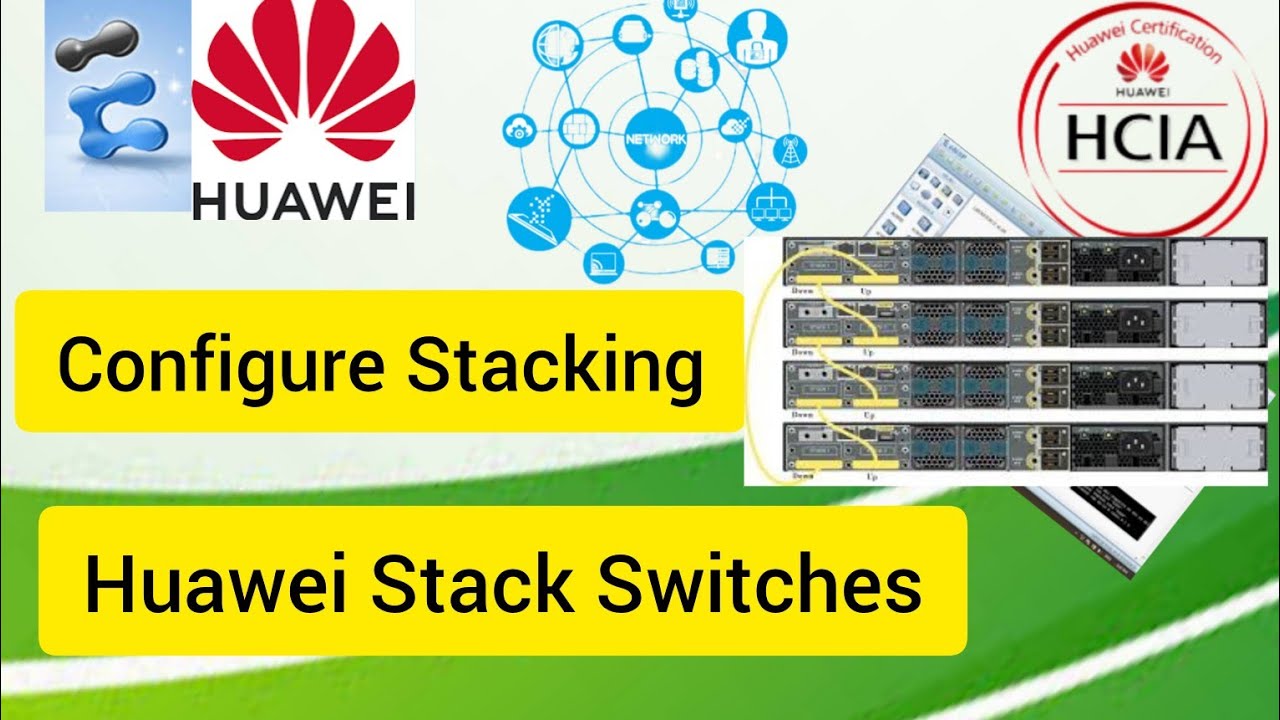


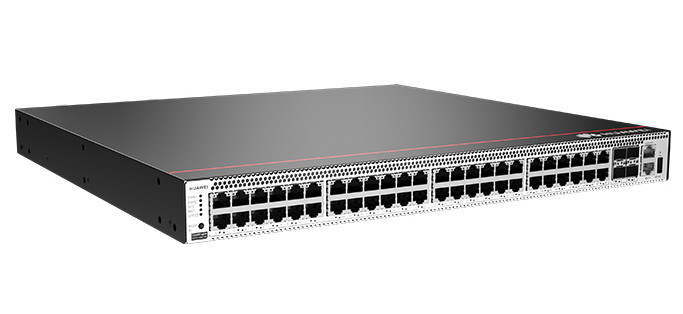

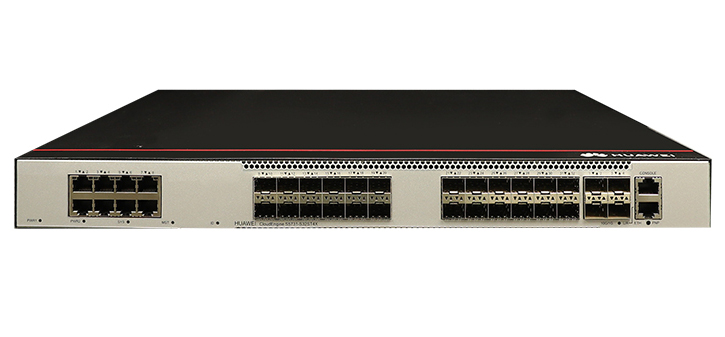



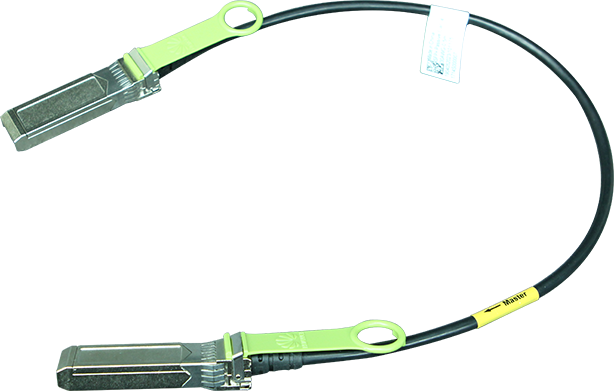
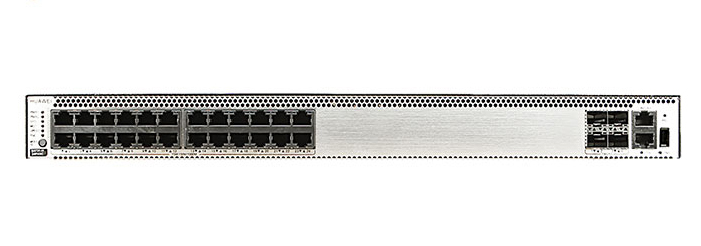



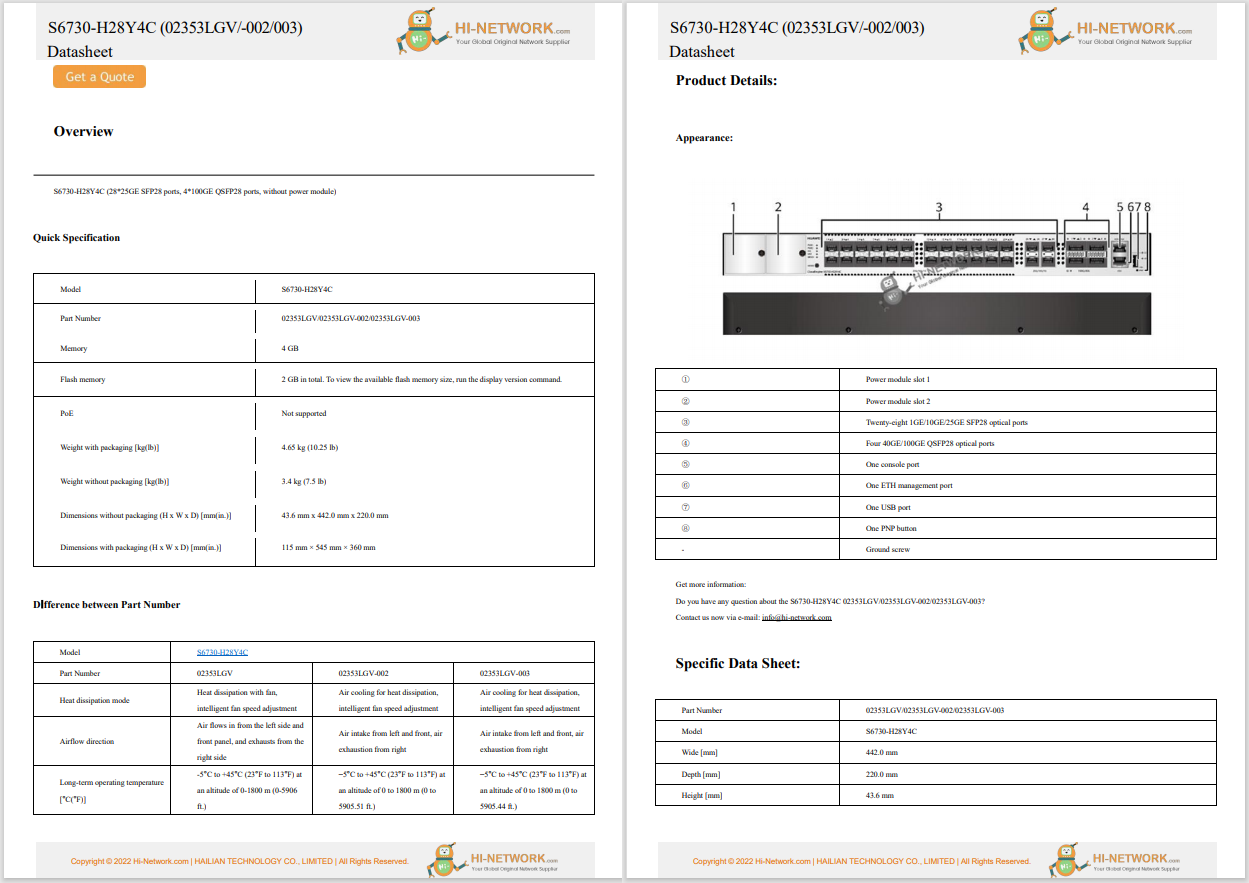

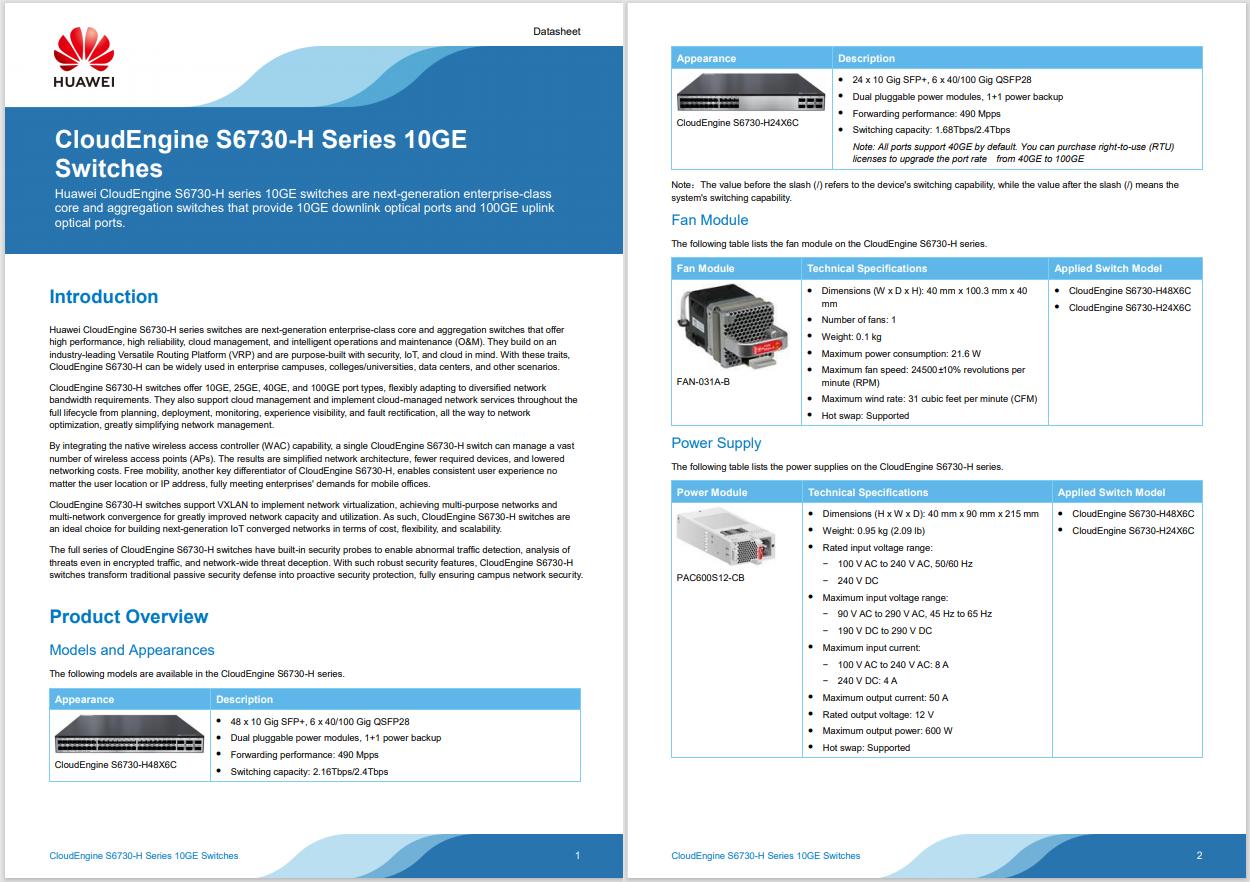
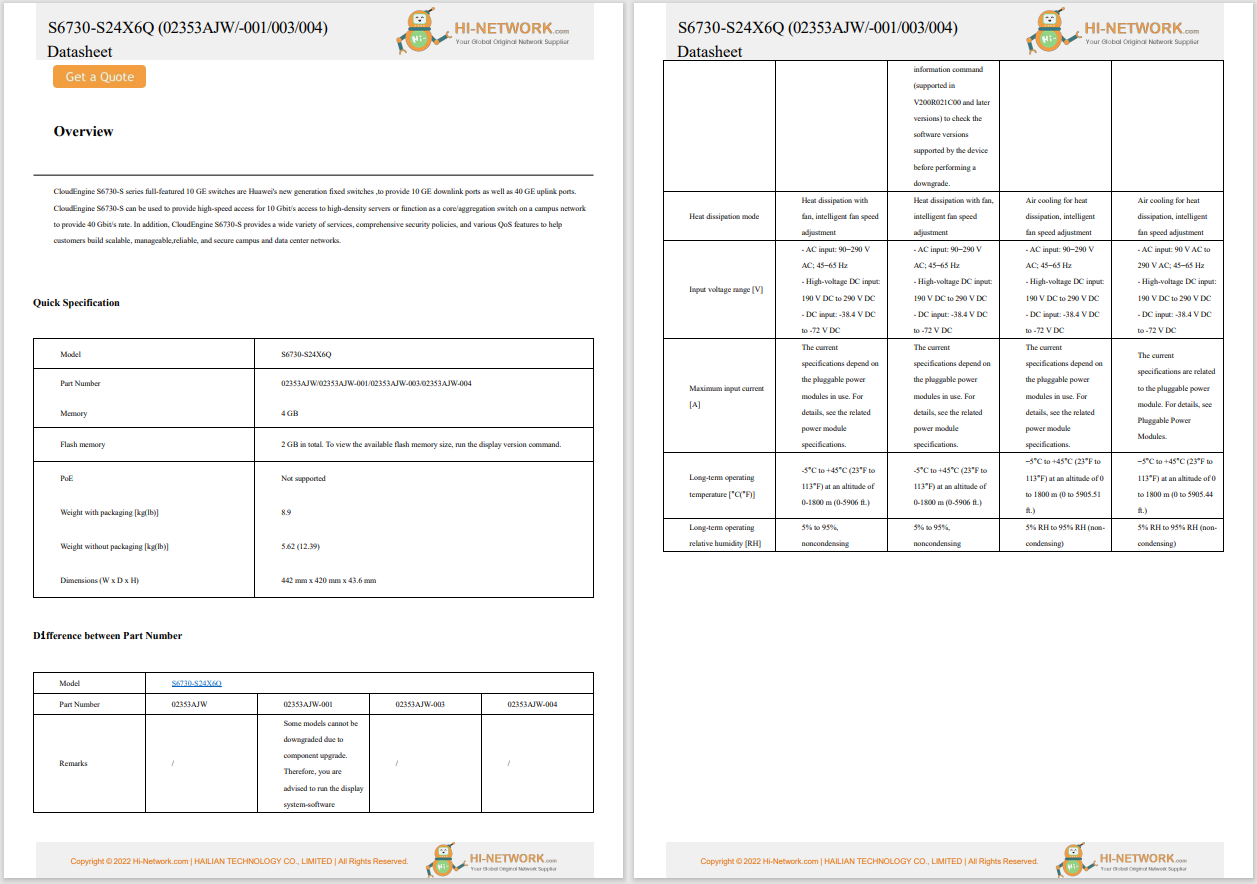
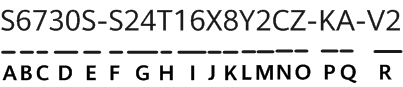
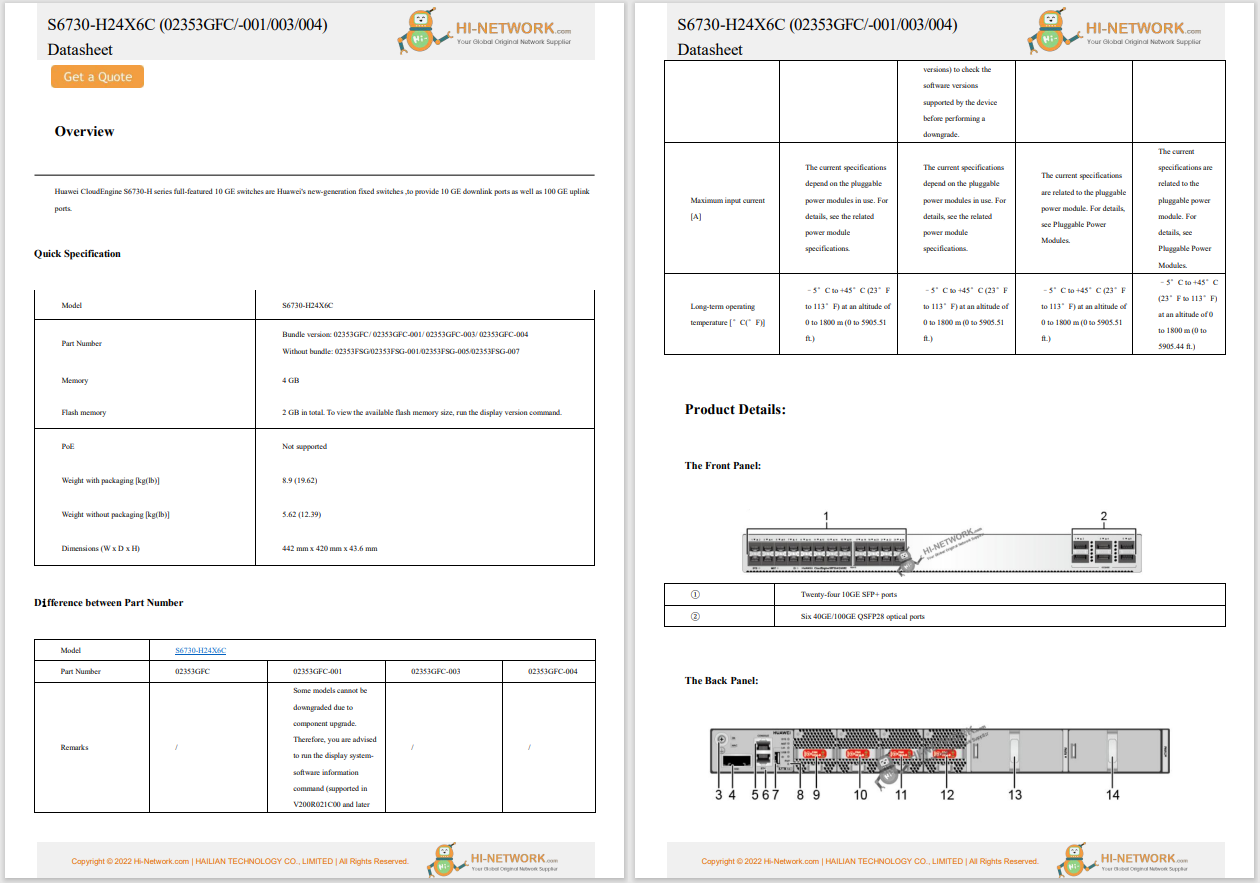
This article explains how to set up an Alexa intruder alert through the app on Android or iOS.
An Alexa intruder alert is a routine you can set up to have Alexa activate various devices and say pre-set phrases if you suspect an intruder has entered your home.It works the same way as any other Alexa routine, so you can customize the alert to activate any smart home device or say any phrase you like.
Here's an example of how to set up an intruder alert on Alexa that will turn on lights and issue a verbal warning:
Open the Alexa app, and tapMore.
TapRoutines.
Tap+.
:max_bytes(150000):strip_icc()/A3-SetUpAlexaIntruderAlert-annotated-cf1bbc81f1344c78b8623ab477b45822.jpg)
TapRename.
TypeIntruder Alert, and tapNext.
TapAdd an event>Voice.
:max_bytes(150000):strip_icc()/alexa-app-voice-routine-9b7c2eda1b194112929645876b76acc6.png)
Enter a phrase, likeintruder alert, and then tapNext.
TapAdd an action>Smart Home.
:max_bytes(150000):strip_icc()/alexa-app-new-routine-26cb297b00b34c30b42123a494bb9ead.png)
TapAll Devices, and then tapa device from the list.
TapNext.Our example highlights Living Room Lights, but you'll pick what works best for you.
:max_bytes(150000):strip_icc()/A15-SetUpAlexaIntruderAlert-annotated-fe2982d1cc954873bda3d52568605f37.jpg)
Tap what you want the device to do, i.e.power.
TapNext.
TapAdd another action.
SelectAlexa Says>Customized.
Enter a phrase like,Get out! Police are on the way, and then tap Next>Next.
TapThe device you speak to, and then select the device from which Alexa will issue the command.
TapSave.
:max_bytes(150000):strip_icc()/new-routine-alexa-app-195b4464535e4361b59c5af1c891d67d.png)
You don't need to stop with these basics. You can add additional actions.
You can now say,Alexa, intruder alertto activate the intruder alert.
Alexa can't actually call the police, so you can't rely on an Alexa intruder alert to protect you during a home invasion. The alert may scare off a burglar, but it's important to take any necessary precautions and contact the authorities on your own if you're in danger.
An Alexa Emergency Assist subscription lets you call a trained Urgent Response agent if you ever have an emergency. They can contact first responders for you and pass along important details like your location, medical info, or anything else that might help.
Your emergency contacts will also get notified, so the people who need to know what's going on will be kept in the loop.
If you're at home, you can use an Echo device, and if you're away, you can use the Alexa app. The agent can tell first responders exactly where you are. Alexa can also let you know if it hears something like a smoke alarm or glass breaking, so you can get help fast.
And anytime you make or end an Urgent Response call, Alexa will automatically update up to 25 emergency contacts so that you don't have to.
Alexa Guard Mode was a similar Alexa feature that turned your Echo devices into a basic home security system, but it's been discontinued in favor of Emergency Assist.
Super Alexa Mode isn't really a new way to use Alexa; it's just a fun Easter egg. To activate it, tell Alexa, "Up, up, down, down, left, right, left, right, B, A, Start." Gamers might recognize this command as the Konami Code, which was a series of inputs on the Nintendo Entertainment Center controller that unlocked special features in some games. All Alexa will do when you "enter" it is give a series of fake "startup" commands (for example, "Starting reactors, online") and then work the same as usual.
You can't specifically reset Alexa, but you can return the Echo device you use to communicate with it to factory settings. Depending on your device, you can reset it directly by pushing a paper clip into the reset hole or holding the action button for 25 seconds. Instructions will differ between models and generations of Echo.
 Hot Tags :
Hot Tags :