







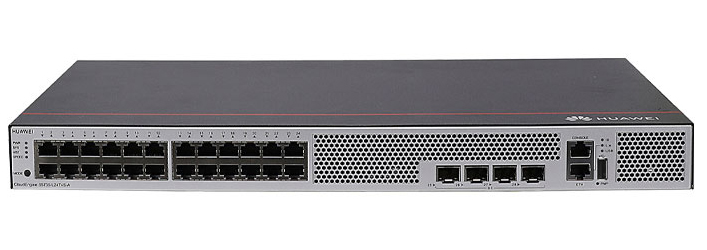



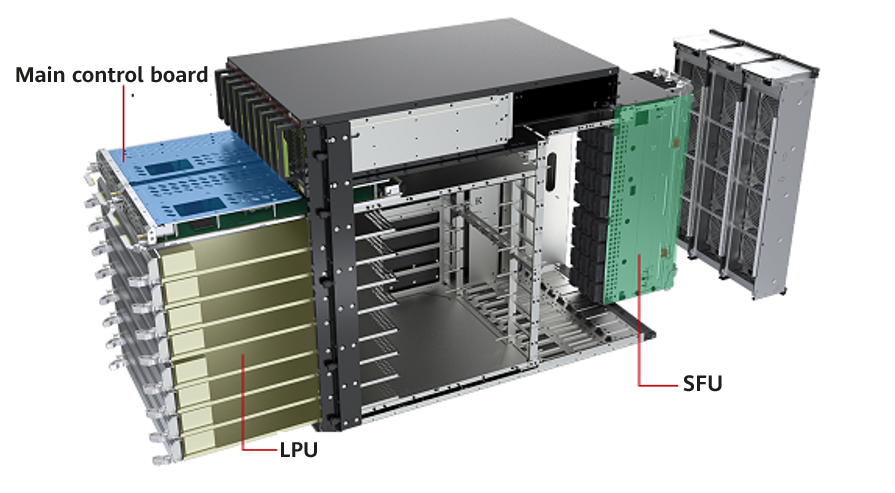



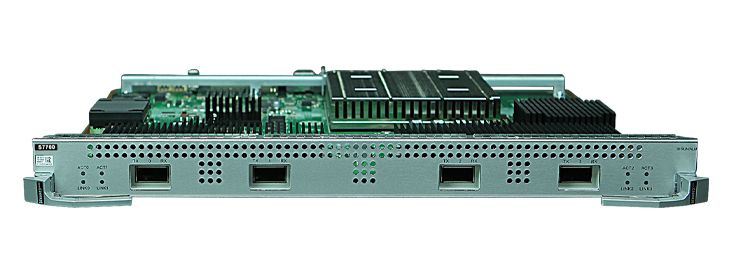







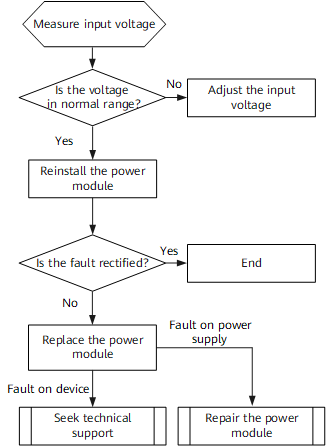
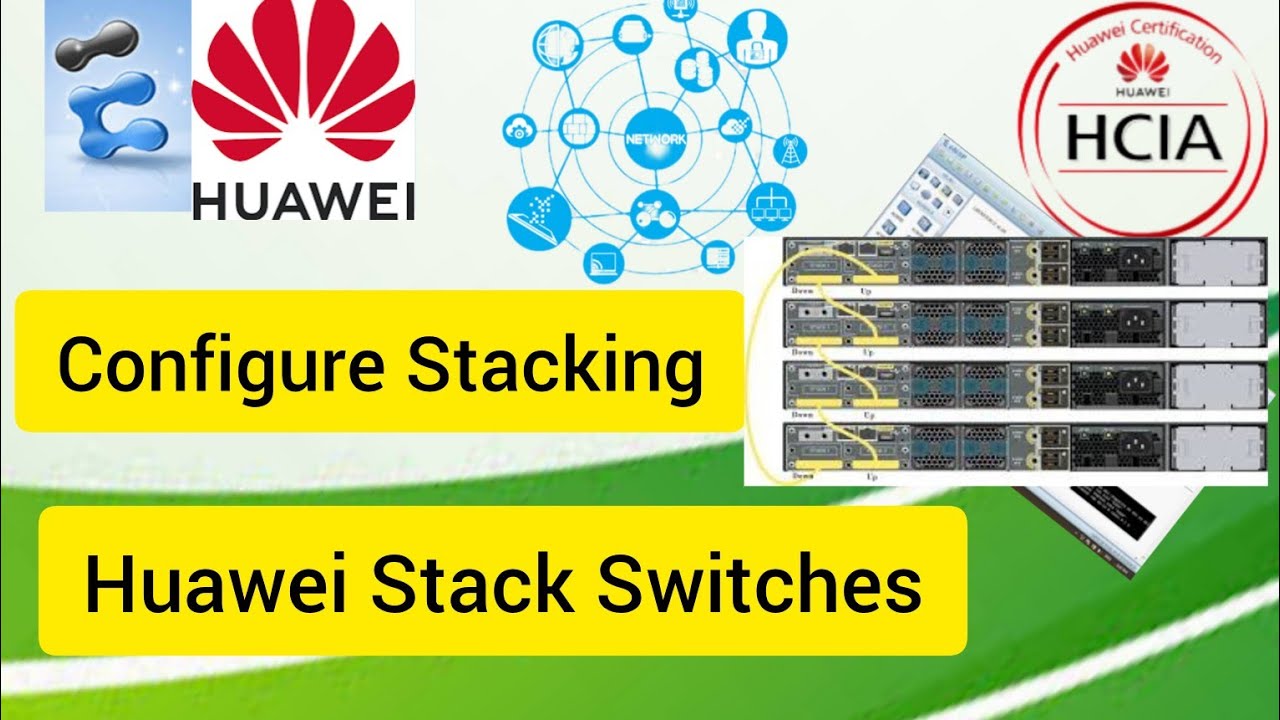


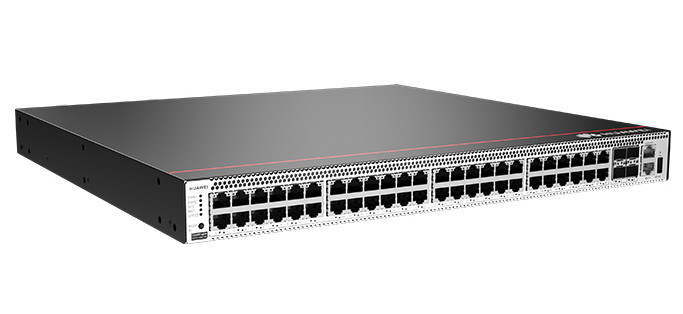

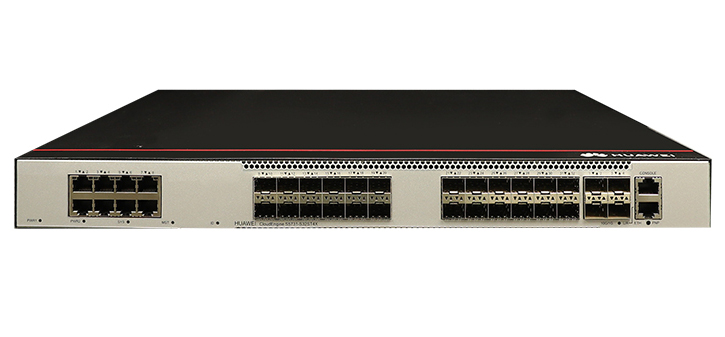

The error code 0x80070057 often indicates an issue with the storage device or file system. Whether you see this error within Windows or on a Blue Screen of Death (BSOD), we've got the fixes you need to get through it.
Identifying the exact reason for the 0x80070057 error isn't always easy, but you don't necessarily need to know why you're getting this error to fix it. Below are several potential solutions, ordered by the easiest fixes toward the top.
If you know what happened before the error occurred, be sure to try that task again after each of these steps until you can complete the action without seeing the error.
Confirm that the date and time are correct. As unrelated as it sounds, many problems can be caused by a mismatch between your PC's time and the real time.
It's easy to change the date and time on your Windows computer to see if that fixes error code 0x80070057.
Check the hard drive. If a hard drive problem is causing the error, scanning the drive for errors might fix it.
13 Free Hard Drive Testing Tools (2025)Free up hard drive space. Errors like this one can happen if the hard drive is too full. Clean up the hard drive by removing unneeded apps and other unnecessary files.
Check for malware. Viruses and other forms of malware can wreck a computer. If this is the reason for the error code 0x80070057 on your computer, scanning for malware should fix it.
Your PC should always be running antivirus software to catch these problems before they cause errors. See this list of free antivirus programs for our suggestions.
Run Windows Update. This is the built-in tool that installs bug fixes and new features for Windows. Microsoft might have released a fix for this error, in which case installing Windows updates might correct the problem.
Try the System Update Readiness Tool. If you're running Windows 7 and meet the 0x80070057 error code when trying to update Windows, it could mean that your PC isn't ready for the update.
Perhaps it needs an intermediary update first. Whatever the reason, download the System Update Readiness tool from Microsoft's website, then install and run it. If it finds a problem, it can help walk you through how to fix it.
Run a DISM commandif you see this error when trying to update Windows 8, Windows 10, or Windows 11.
To do this, open Command Prompt as an administrator and enter this command:
DISM.exe /Online /Cleanup-image /Restorehealth This will download the necessary files to fix any update corruption. When complete, use the sfc /scannow command to repair system files.
Use System Restore to restore your PC to a time before the problem occurred, reverting everything that has changed since then. This can lose your settings, installed applications, and more, so be ready for that if you follow through with this fix.
Before trying this step, make sure to back up any important information you don't want to risk losing.
Reset Windows. If System Restore doesn't cut it, you might need to reset your PC to factory settings. Windows has some great built-in tools for that, including the Reset This PC repair tool.
Just follow the steps for your particular version of Windows, and your system should be back up and running in no time.
Back up everything that is important to you before starting a system reset, as you can lose everything if you're not careful.
Try a clean format with a new partition. If a reset didn't fix error code 0x80070057, another option is to delete the hard drive partitions and perform a clean reset. Then, you can install Windows again.
Buy a new hard drive: If all else fails, you can always replace the hard drive. An SSD is recommended for a boot drive for the best performance, but any hard drive will do the job. Transfer your files to the new drive, and you should be up and running again.
The 0x80070057 error usually points to a storage issue and can show up during installations, updates, or file transfers. It's been around since Windows 7 and pops up for several reasons.
This is a PS5 error code that occurs during PlayStation network server outages. There's nothing you can do to fix error code ws-37398-0. You'll have to wait until the network outage resolves.
The error code 2123-1502 means a Nintendo Switch download or update failed due to a lost connection to the Nintendo servers. This may be a temporary glitch, so cancel the download and try it again. Also, go toSettings> turnFlight Mode on and off > turn off Sleep Mode.
Error code 2 is a Facebook login error. To fix the issue, ensure you have a stable internet connection and that your device's local time is set correctly. You can also try turning off antivirus apps, resetting your network to default settings, and checking location and privacy data. Also, try updating the Facebook app and deleting and reinstalling it.
 Hot Tags :
Hot Tags :